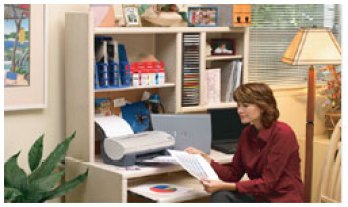Welcome to Part 2 of this four-part series where I list most of the jobs you can do at home using just your computer, a printer/scanner, and a few specialized computer programs.
In Parts 1 through 3, I list the various types of work I’ve actually done with exampls. In Part 4, I list the types of customers.
Brief descriptions of the various kinds of jobs, equipment, computer programs, and experience necessary as well as how to price the jobs are all covered in chapters of my upcoming books, How to Establish, Run and Build a $ucce$$ful Home-based Secretarial Service and Transcription Tips, Tricks, Secrets, and Shortcuts.
In these books, I also cover advertising, promotion, and the market you want to reach. For more information regarding what will be in the books, click on the link above.
Regarding the references to call-in dictation, in one of the chapters of both of my books I go into detail regarding what is required and how to set up a call-in dictation line using your phone, your computer and an inexpensive computer program that answers the phone and records the call up to five hours in WAV format that can be transcribed using a free computer transcription program.
Now on to jobs 15 through 29.
15. Internet Online Lessons: There are more and more internet sites with interactive lessons on everything from learning how to use specific computer programs, learning how to write a novel, to studying for a college degree. I’ve had several of these site owners contact me to record the voices from the online lessons to cassette tapes and transcribe them. One of my customers taught music lessons. I transcribed the audio for guitar lessons and several other instruments. I also transcribed the audio portion of an online course on First Aid for training people studying to be paramedics.
16. Internet Web Site Design: This is a specialized service that pays well. However, you must learn the newest and latest version of the internet protocol language. There are many great manuals you can purchase to learn VML, HTML, PHP, Java and other internet programing languages. This takes training in graphics design as well.
There are specialized computer programs that help with the initial layout and codes. You might also have to purchase an FTP (File Transfer Protocol) program in order to upload the finished web site. Internet Web Site Design work is a specialty that pays well, once you’ve learned how to do it, but be aware, it takes time. There are classes you can take to learn, or you could just type the initial text portion and leave the design work to a professional.
17. Interviews: I would estimate this type of work counted for at least 45 percent or more of my business. I received many requests to transcribe interviews that were either done in person, over the telephone, in a video, or in an internet video such as YouTube or a video lessons site.
The recorded interviews might be with accident victims for insurance claims or Workman’s Compensations claims or accident witness statements. Interviews can also be in the form of question and answer surveys. The interviews can be one person interviewing another, a conference call with three or more people or may involve an interpreter because several of the people involved do not speak English.
You could receive the recorded sound or video files on cassette tape (standard, mini, VHS or Mini-DV tapes), in WAV or other sound file format by email. Large sound or video files can be uploaded to an internet cloud site with a link email to you for downloading.
18. Invoicing: Many small business owners or self-employed people need their invoices typed and mailed to customers and don’t have the space or the income to warrant hiring a part or full-time employee. They may need other typing or transcription work done as well such as their correspondence, a manual or a catalog. Sub-contracting the work is also a way to avoid all of the book work involved with hiring an employee.
19. Legal Documents: You probably won’t get many calls for this type of work because Legal Transcription is a “certified” skill much like Medical Transcription or Court Reporter.
However, you may get calls from self-employed attorneys working at home who need legal briefs or other correspondence typed or from individuals who are involved in a law suit and need documents typed.
I received work from a Professional Arbitrator who arbitrated labor disputes. I have also received request to type and/or transcribe rental agreements or contracts from individuals who rent property.
This type of recording is usually fairly straight forward and easy. Specific information on transcribing legal documents will be in both of my books.
20. Mail Merge: This type of work requires knowledge of spreadsheets (I prefer Microsoft Excel) as well as Microsoft Word. I’ve done this type of work for real estate agents, financial services agents, condo associations, and many others. This type of work can range from data input only to merging into a form letter, printing, folding, stuffing, and mailing. You may even be asked to print the envelopes. This could include flyers, postcards, and/or labels.
21. Manuscripts for Novels, Journals, Poems, Short Stories, Reference Books: There are many people who have written memoirs, journals, poems, and/or stories about their family or personal experiences, short stories, or fiction and want them transcribed or typed from printed, handwritten material, or dictated to either cassette tapes or in digital sound files.
One of my customers took several years to write a reference book of famous artists who lived in the State of Florida. This book included the insertion of many color photographs. Another woman wrote about her entire family complete with photographs. Both of these books ended up containing several hundred pages printed on both sides.
These jobs are more complex in that they require special formatting for publication as well as perhaps even scanning pictures and/or documents and graphics for inclusion in the books.
You may need to refer to a professional for help regarding book cover designs, graphics, editing, and proof reading. This type of work can be time-consuming but very rewarding financially. I’ve added some of my tips and suggestions for this type of work in my book.
For in-depth information regarding the proper formatting of a book for publication there are many informative sites on the internet or books on the subject. I’ve added some of these web site addresses on the Web Site page in Appendix A of my book, How to Establish, Run and Build a $ucce$$ful Secretarial From Home.
Once you’ve established a relationship with an author and they are happy with your work, you could have a repeat customer with new books to be transcribed/typed and formatted then published each year.
22. Manuals: When businesses are purchased by new owners, many times the new owners want to change the manual to reflect the new business name and change some or many of the procedures. However, they don’t have a computer file for the manual; all they have is a printed copy. They need the manual in text form (usually in Microsoft Word) so they can periodically update it. They may want to change the company name and/or add their own logo.
You can either quote them a price to type it from scratch or offer to scan and convert the document to a text document that can be saved in Word format and edited provided you have a scan-and-covert to text program. Scan and convert to text work is covered in one of the chapters of my book.
Other times you may be asked to type a manual either from typed or handwritten material. This kind of work lends itself well to building a regular relationship with the customer when it comes time to update the manual.
Although this doesn’t occur often, you may be asked to scan images i.e. photographs, graphs, etc. as illustrations in the manual so be sure you know how to scan and insert these items into a Word document or you could lose out on what could potentially be a lucrative job. In my book, I go into detail regarding scanning software and graphic editing programs and how to use them. I add URL’s to sites where you can download for free or purchase software programs, tutorials you can download for free and/or manuals with tips on using the various programs.
23. Mass Mailing: Mass Mailing via the U. S. Postal Service entails the actual mailing of documents once the documents have been printed. After you have done a Mail Merge job for a customer, they may ask you to print, stuff the envelopes, then affix labels, seals, stamps, and mail them. In my book, I show how to charge for the various parts of this type of work.
24. Mass Emailing: A customer may ask you to send out material he dictates to you on a regular basis. The email can be monthly sales ads, advice on a particular subject, or updates regarding an association. The list is endless and may either be provided to you or you may be asked to transcribe it. You might even be asked to do some research for the customer on material to be inserted into the newsletter.
25. Meeting Minutes: Condo, apartment, or mobile home park home owners associations need the minutes of their annual meeting transcribed and saved for legal purposes. They may also need updates to their bylaws typed.
One of my customers, The City of St. Pete Beach, Florida, found me in the local Yellow Book phone directory. Another customer who found my secretarial service business online was The City of Birchwood Village, Minnesota. I transcribed the minutes of their monthly city council meetings after downloading the video-taped meetings from the internet.
This type of work is a bit different than straight typing. The customer should give you information regarding exactly what format to be used for the minutes. More detailed information on this will be in my book.
26. Newsletters by mass email: This is another type of work that can be regular and lucrative. Customer dictate to you what they want in the newsletter. You transcribe it and send it out to a pre-determined group of people by email. You could be asked to design the newsletter layout to be used on a regular basis.
27. Patient Evaluations: While true Medical Transcription requires a Certified Medical Transcriptionist, you may receive requests to type Patient Evaluations. Three of my customers were doctors; two were psychiatrists and the other a physical therapist. They called in daily to my business dictation line and dictated their patient evaluations.
28. Play Scripts: This is another rare type of job you may never receive a request for, but it is possible. I have received several such requests. Once the scripts were done, they were formatted and published as ebooks. Transcribing and formatting play scripts does require that you learn the proper formatting which is much different than formatting for regular ebook or printed publication.
29. PowerPoint Presentations: Don’t expect to get many, if any, calls for designing presentations unless you have the skills and advertise this service. This type of work is usually contracted to certified professionals. However, If you have the Microsoft Suite of programs that includes PowerPoint or if you have some other presentations program, when you have the time, practice putting together a presentation. Even if you don’t do this type of work for someone else, you can create one for yourself as a promotional tool. There are ad sites on line i.e. YouTube where you can post your presentation. You also never know when you may be able to offer this additional service to a customer who is already impressed with your work. The hourly rate for this type of work is much higher than for the other types of work.
Next is Part 3, Jobs 30 through 43
Food for thought: “Believe you can and you’re halfway there.” (Theodore Roosevelt)
************************
Thanks for taking time from your busy day to stop by. I hope you enjoy my stories and I hope my tips, tricks, secrets, and shortcuts help you improve your skills and/or work smarter and more efficiently. If you have a question regarding dictation transcription, how to run your own secretarial service from home, or if you have a topic you would like me to write about, just let me know by email at: GSKWAuthor@mindspring.com
Bookmark this site and be sure to check the Schedule of Future Posts and Past Articles Page. The schedule will be updated regularly.
When you subscribe to my website you will receive occasional email updates and notifications about new articles and short stories, my full novel publication dates, FREE ebook downloads, and future events and contests. Sign up using the Subscribe form below.
Like this:
Like Loading...