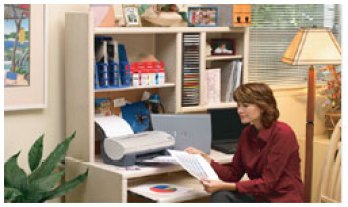Half asleep, barefoot, wearing the lacy pink nightgown Wally loved, I meandered from the bedroom down the hall to the kitchen. I filled a coffee cup with water, added an Earl Grey tea bag and placed the cup in the microwave. While the water heated, I dropped two slices of bread into the toaster.
As I stared at the toaster waiting for the bread to toast, memories
of the mornings when Wally stayed overnight drifted through my mind. “How would
you like your eggs this morning, my dear?” he would say in a fake English
accent. I would answer, “Scrambled, dahling.” Sometimes I’d say, “Sunny side
up, like your smile.” We’d laugh.
I loved his smile and his laugh. He had a deep bass voice.
The toast popped up jolting me out of my revere. Tears accumulated in my eyes and threatened to overflow. Once I had composed myself, I carried everything to the kitchen table, and sat down.
As I ate, more memories came flooding back. Wally and I enjoyed
many happy hours together. We were so much in love.
We met at the courthouse where I work as a clerk in the Pinellas
County Clerk of Courts office in downtown Clearwater, Florida. Wally’s
profession as a bail bondsman brought him to our office quite often. I became
his favorite clerk.
Then one day he asked me out for dinner. We dated casually at first. Slowly our relationship grew.
One warm moonlit summer night on the outside deck of our
favorite restaurant on Clearwater Beach overlooking the Gulf of Mexico, he
proposed. I accepted, and he slipped the most beautiful diamond ring I’d ever
seen on my finger. I’ve never been so happy.
On that fateful night six years ago, as we left the
restaurant blissfully walking arm-in-arm to Wally’s car in the parking lot, without
warning a man with a gun appeared. He ran up to us, aimed his gun at Wally, and
pulled the trigger. Wally fell. As the man looked down at my dying fiancé, he
said, “Consider yourself served,” turned and fled.
I screamed, dropped down beside Wally and held his head in
my lap. He looked up at me, and with his last breath whispered, “I love you
Becca.”
Thanks to witnesses who videotaped the killer with their cell phones, the police caught, tried, and convicted him. Five years earlier, he had skipped bail on a burglary charge. Wally located and arrested him, and took him to jail. He served part of his sentence before the State paroled him. He shot Wally as revenge and is now serving a life sentence in a Florida State prison.
I rose from the table, placed the dishes in the sink and walked back to the bedroom. I looked at the clock. “Seven o’clock, time to get ready and leave for work, Becca. You’ve reminisced about the past long enough for today.”
Choosing pink slacks with a matching top, I finished dressing, arranged my long auburn hair and applied a touch of makeup. Ready to head out the door for the short ride to work from my apartment complex on Court Street, I left my apartment and rode the elevator down three floors to the basement garage.
“#”
“Morning, Becca” chirped Sadie in her usual high-pitched
voice. Sadie is our perpetually cheerful resident ‘early bird’ who according to
her anyway, gets up with the birds.
“Morning Sadie”, I replied in a sleepy voice as I made my way to my desk.
I waved to my best friend, Libby. She had just left the break room carrying two steaming cups in her hands. I knew one cup held my tea.
Libby and I became instant friends the first day she came to work here four years ago. Not long after, we ate lunch together and have continued the ritual almost every workday since. We discuss everything from politics to prior male relationships including all the ‘juicy’ details of course.
Libby stopped at my desk, handed me the cup of tea, and then
stepped across the aisle to her desk.
“Thanks, Libby. I really needed this this morning.”
She looked straight at me with that all knowing look I had learned to recognize. After four years of
friendship, she can read me like a book. “Don’t tell me. You had another
flashback this morning about Wally didn’t you? You sound and look depressed.”
“I confess. Yes. I had another flashback while I waited for my toast to pop up. I remembered how much fun Wally and I used to have together doing even the littlest things like fixing breakfast.” I stopped, reached up with the back of my hand, and wiped away the tears that began to well up in my eyes being careful not to smear my mascara.
Libby sighed and said, “I’ve been trying to get you to go
out dancing with me on the weekend for months. For heaven’s sake Becca, it’s
been six years. You’re still wearing his engagement ring. You’ve got to move
on, girlfriend.”
“You’re right, but I can’t forget him. Memories of Wally
continue to haunt me.”
“That’s why you have to get out. You can’t sit in that
apartment when you’re not working and pretend everything is the same because it
isn’t. How about this weekend? Let’s go to that new restaurant and lounge that
just opened on U.S. 19 below Gulf-to-Bay? I’ve heard the band is terrific. It’s
become quite an attraction for singles. C’mon. What do you say? Let’s go.”
“I’ll think about it and get back to you.” Her phone rang
ending the conversation.
I didn’t have any desire to go clubbing, but Libby had a point. It’s only Monday. I have plenty of time to think about it.
~ * ~
Lunchtime came. Libby and I left the office, walked to my
car parked in the lot across the street and drove across the Memorial Causeway
to one of our favorite beachfront restaurants.
Spring is the perfect time of year in Florida to dine outside.
The weather is warm; not hot and humid yet. There is always a light breeze across
the Gulf of Mexico from the west.
We chit-chatted all the way to Clearwater Beach wishing we
could play hooky and spend the day swimming and lying on the beach getting
tanned instead of going back to work. Wishful thinking.
After commandeering our tall wicker-backed chairs at the Tiki
bar and lunch counter, we placed our orders and enjoyed our lunches.
After we finished, Libby got up and left to visit the lady’s room. As I finished my tea, I sat and mindlessly gazed out across the clear turquoise Gulf water. The sun glared from a cloudless blue sky reflecting off the miles of white sand. People from the north escaping the cold occupied lounge chairs and lay on blankets. The laughter of children at play on the beach and in the water filled the air.
Suddenly, a man caught my eye as he emerged from the water and walked across the sandy beach. I almost dropped my plastic cup still half-full of iced tea.
I couldn’t take my eyes off him. My heart beat so fast I
felt as if at any moment it would burst out of my chest.
Approximately six feet three inches tall, tanned, and
muscular with a full head of dark brown hair wearing a tight black Speedo bathing
suit, he looked exactly like Wally. I wanted to cry out. “Wally, is that you?”
When I saw him, I remembered how much I enjoyed resting my
head on his hairy chest and snuggling up with him after we’d made love. I loved
the fresh smell of him after a shower or after we’d been swimming. My throat
tightened; it was getting difficult to breathe.
As I watched, the man turned and headed in my direction.
OMG. He has a hairy chest just like Wally. I froze in my chair. Once again, I
wanted to shout, “Wally, is that you?”
I thought, “Wake up,
Becca. Your mind is playing tricks on you. It’s impossible. That cannot be
Wally,” I breathed deeply and tried to turn away, but couldn’t.
Libby returned and sat back down in the chair beside me. She
looked at me, reached over, grabbed my shoulder, and shook me. Loudly, to get
my attention, she said, “Hey Becca. What are you staring at? Hello Becca? Are
you all right? You’re as white as a sheet.”
As I watched, Wally walked up to the bartender and ordered a beer. He laid his money on the counter, turned and walked down the beach carrying his beer. I couldn’t do anything but sit and watch until he disappeared around the corner of a concession stand.
Libby shook me again. “Hey, Becca. Anybody in there? Earth
to Becca.”
It took a few seconds to compose myself. “Huh? Oh. Yeah. I’m
okay. Libby, you won’t believe this. You’ll think I’m hallucinating. I just saw
Wally.”
Libby sat staring at me, her eyes half-closed. “Becca, Wally’s
gone. You may have seen a man who resembles him, but Wally died over six years
ago.”
“I guess I wanted it to be Wally so bad that I imagined it.” I looked at my watch; twelve forty-eight. “Oh my gosh. I just noticed the time. We’ve got to get back to work.”
Sleep that night was fitful. Visions of the man on the beach
mixed with memories of Wally haunted my dreams.
~ * ~
The next day at work, Libby called over to me, “Hey girlfriend, it’s almost lunchtime. Which one of our lunch spots do you want to eat at today? It’s my turn to drive.”
Looking across the aisle, I replied, “I’d like to go back to
the Tiki bar and lunch counter.”
With an exasperated look, Libby looked up then down, sighed and exclaimed, “You’re hoping you’ll see that guy you think is Wally again, aren’t you?”
“Yes. I admit it. You’re right. I’m hoping you can see him too so we’ll both know I’m not crazy, that it actually is Wally. Can we please go there?”
“Well okay. I like their food and the bartender is kinda cute
so I’ll indulge you.” She said and smiled.
“Oh, thank you, thank you.”
We’d been at the lunch counter for over half an hour, almost
time to leave and drive back to work. So far, no sign of Wally. Libby chatted
away with the cute bartender while I turned in my chair and kept my eyes peeled
on the beach. A group of seagulls were squawking and screeching fighting over a
piece of hot dog bun some beach goer dropped on the sand.
A deep bass voice behind me caught my attention. Quickly, I turned around and looked toward the end of the bar. The man who looked like Wally stood there, beer in hand. He turned and began to walk toward a group of people down the beach playing volleyball.
“Libby, Libby. He’s here,” I screeched as I grabbed her by her
shoulder, spun her around and pointed in the direction he went.
“Look over there, Libby.” She looked out across the beach.
“What am I looking for?”
“The man I told you I saw yesterday that I’m sure is Wally. I heard his voice. He even sounds like Wally. He just left with a beer and headed in the direction I’m pointing. Don’t you see him over there by the volleyball game? He’s the tall guy in the black Speedo bathing suit. He’s holding a can of beer.”
We both looked as he disappeared into the crowd.
Libby looked at me with a pitied expression and said, “Becca,
all I saw was the guy’s back. I can’t tell if he looks like Wally because I
never met him. All I’ve seen are pictures. I realize you believe it is Wally,
but it can’t be.”
I started to cry. “Libby, am I losing my mind?”
As she placed a comforting arm around my shoulder, she handed
me a tissue, “No, Becca, you’re not losing your mind. You have to get out, have
some fun, and meet someone to take your mind off Wally. Please promise me
you’ll at least consider it.”
After wiping the tears away, I managed a smile and said,
“Alright, I promise.”
“We’d better get going now or we’ll be late getting back to
work,”
Dejected, I dropped my head as I rose from the chair, I sighed
with disappointment as we left the counter. Then an idea struck me.
“Wait a minute, Libby.”
I ran back to the bartender, “Excuse me, but by any chance is
the man who just bought a beer and walked across the beach a regular customer?”
He thought for a second or two before he answered, “You mean
the tall tan guy who was just here?”
Excited, I could barely contain myself. “Yes, yes. That’s
the one. Is he a regular? Do you know his name?”
“No. I’ve only seen him here once or maybe twice. More than
likely he’s a snowbird on vacation.”
Disappointed again, I thanked him and ran to catch up with
Libby sitting in her car with the motor running waiting for me.
“What was that all about?” Libby asked as she pulled out of
the parking lot.
“I asked the bartender if the man was a regular customer and
he said he didn’t think so. I was hoping he was a regular, and that the
bartender knew his name. No such luck.”
As we drove across the Memorial Causeway heading back to
work, Libby said, “Well in a way I’m glad he didn’t know his name because you
seem to be latching onto another obsession regarding Wally. This weekend we’re
going out; no argument. So get out your best sexy dress because I’m picking you
up at eight o’clock Saturday night.”
“You’re right, Libby. I can’t go on like this. I’ll give it a
try.”
“Great. I promise you won’t regret it,” Libby grinned.
Later that week, after begging and cajoling on my part, we ate at the Tiki bar and lunch counter two more times, but the man who looked like Wally never appeared again.
~ * ~
Sure enough, at eight o’clock sharp that Saturday night,
Libby knocked on my door. Even though I hadn’t worn the dress for some time, I
managed to pour my five foot five body into a form fitting coral thigh-length
dress. To complement the dress, I wore a matching necklace, bracelet, and
earrings set with coral stones. I wore my hair up with bangs and a few wisps of
hair in front of my ears.
When I opened the door, Libby whistled and exclaimed. “Boy
girl, you’d better bring along a baseball bat to beat off the guys.”
“Thanks. You look great yourself. I like your hair down like
that. That green dress with matching jewelry and shoes looks good on you.”
I grabbed my handbag from the sofa and followed Libby out
the door to the elevator and down to her burgundy SUV.
When we arrived at the lounge, the band was in full swing. The
place was filling up fast. We grabbed a table and sat down. I danced several
dances, but couldn’t shake the feeling Wally was still alive.
As I sat and sipped my drink while Libby danced, I felt a light tap on my shoulder. I turned, looked up, and almost fell off the chair. It was Wally.
“Hello, Becca.”
Once again, I couldn’t breathe. There he was, Wally, smiling
down at me.
The color must have drained from my face, because he said.
“Oh I’m sorry. Did I startle you?”
Stammering, I replied, “Uh yes. I’m Becca. Wally, is that
you?”
He grinned. “I apologize. I should have introduced myself.
My name is Webster. I’m Wallace’s, I mean Wally’s twin brother. Didn’t he tell
you he had an identical twin?”
My jaw dropped. As soon as I regained my composure, I
replied, “Now that you mention it, I believe Wally did mention once or twice that
he had a twin brother. Since Wally didn’t talk much about you and you and I have
never met, I forgot he had a twin.”
Webster continued, “I couldn’t make it to Wally’s funeral. I
was out of the country on business and unable to get back in time. Wally told me
all about you. I’m in town on business and hoped I could connect with you. I
looked up ‘Becca in Clearwater, Florida’ on the internet with no luck. Wally
never mentioned your last name or where you worked. But he did send me pictures
of the two of you together so when I saw you tonight, I recognized you
immediately.”
He took me to dinner the very next night. We’ve been dating for several months now. Memories of Wally haven’t haunted me since. Webster and I are too busy making memories of our own.
“END”
Reedsy Prompt provided the inspiration (prompt) for
this short story submitted August 16, 2019: “Write a story about someone who is
haunted by their past.” https://blog.reedsy.com/creative-writing-prompts
*****************************
Thanks for taking time from your busy day to stop by. I hope you enjoy my stories and I hope my tips, tricks, secrets, and shortcuts help you improve your skills and/or work smarter and more efficiently. If you have a question regarding dictation transcription, how to run your own secretarial service from home, or if you have a topic you would like me to write about, just let me know by email at: GSKWAuthor@mindspring.com
Bookmark this site and be sure to check the Schedule of Future Posts and Past Articles Page. The schedule will be updated regularly.
When you subscribe to my website you will receive occasional email updates and notifications about new articles and short stories, my full novel publication dates, FREE ebook downloads, and future events and contests. Sign up using the Subscribe form below.
Like this:
Like Loading...